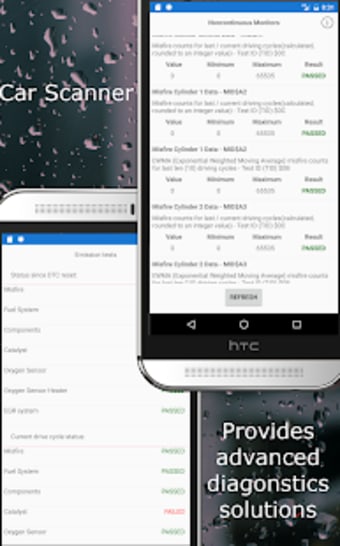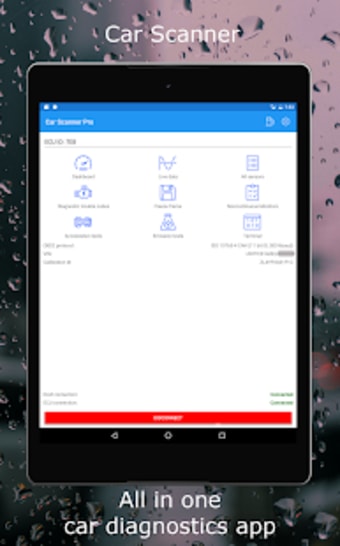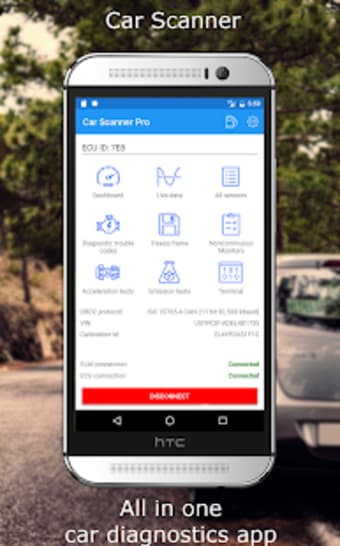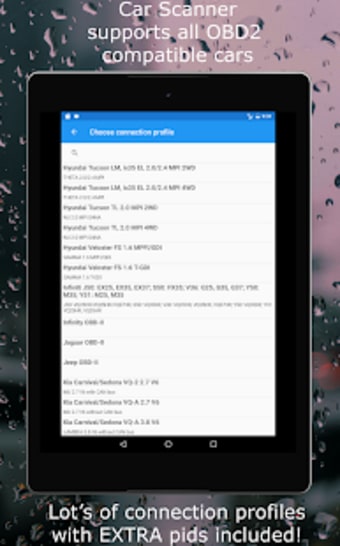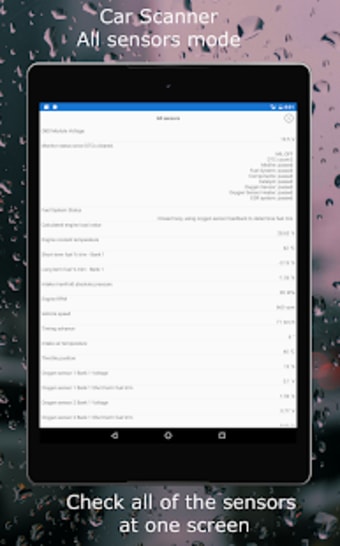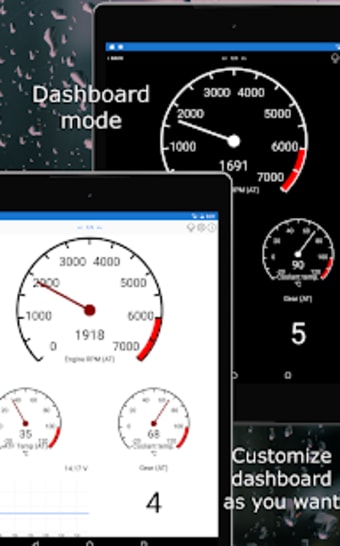CarScanner OBD2 ELM327 for Android
The new CarScanner for Android allows you to use any compatible vehicle OBDII scanner on your Android smartphone. You can add, remove, or set sensors to a model to get a more accurate representation of the current state of your vehicle. If you use a compatible vehicle scanner, the app will automatically update to match your vehicle.
Top Recommended Alternative
The app supports a variety of sensors and gauges, including:
Fuel PressureTemperatureMPG/kWhUSEDrive TorqueRPMRPM/tRPMVGS RPMOil PressureWater TemperatureIntermittent WiperSwitchPositionSRS/DRSExhaust Gas O2BRAIMETRICCurrent Speed & AccelerationSpeed & TorqueVehicle BrakingSRS
How can I use it?
Connect the ELM327 adapter to your vehicle and start using it. The scanner supports the most common vehicles and allows you to add or remove sensors to a model.
Connect the adapter to your device and open the app.
Select the adapter you want to scan and click the Scan button.
Enter the ELM327 PIN, that you get from your vehicle.